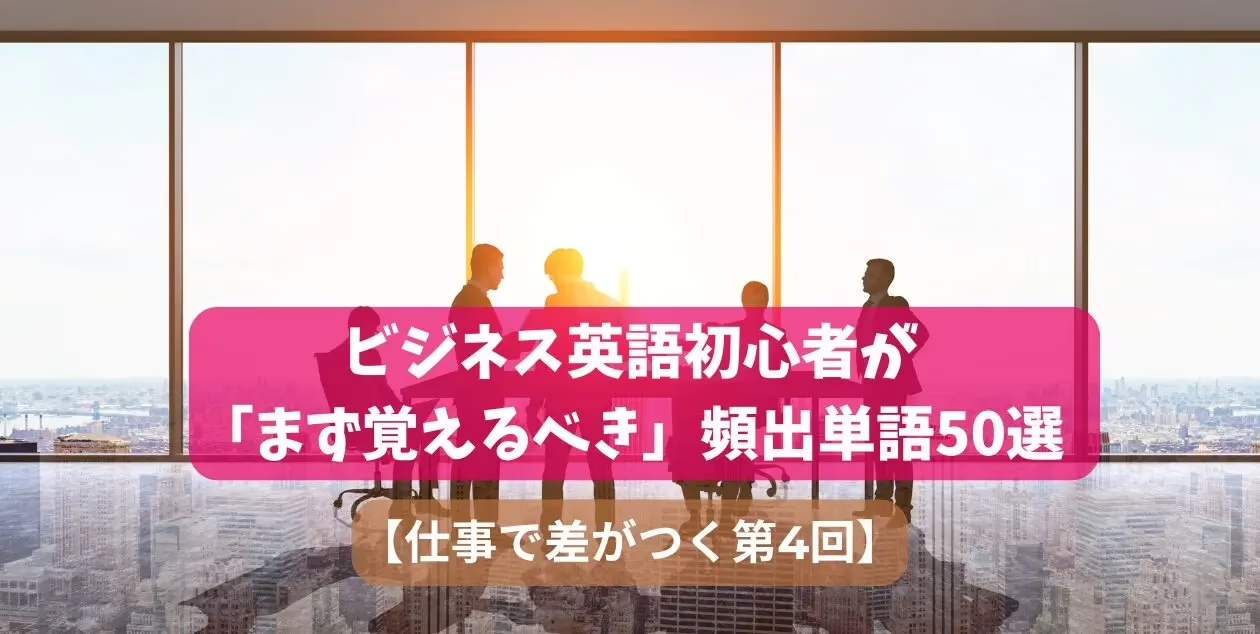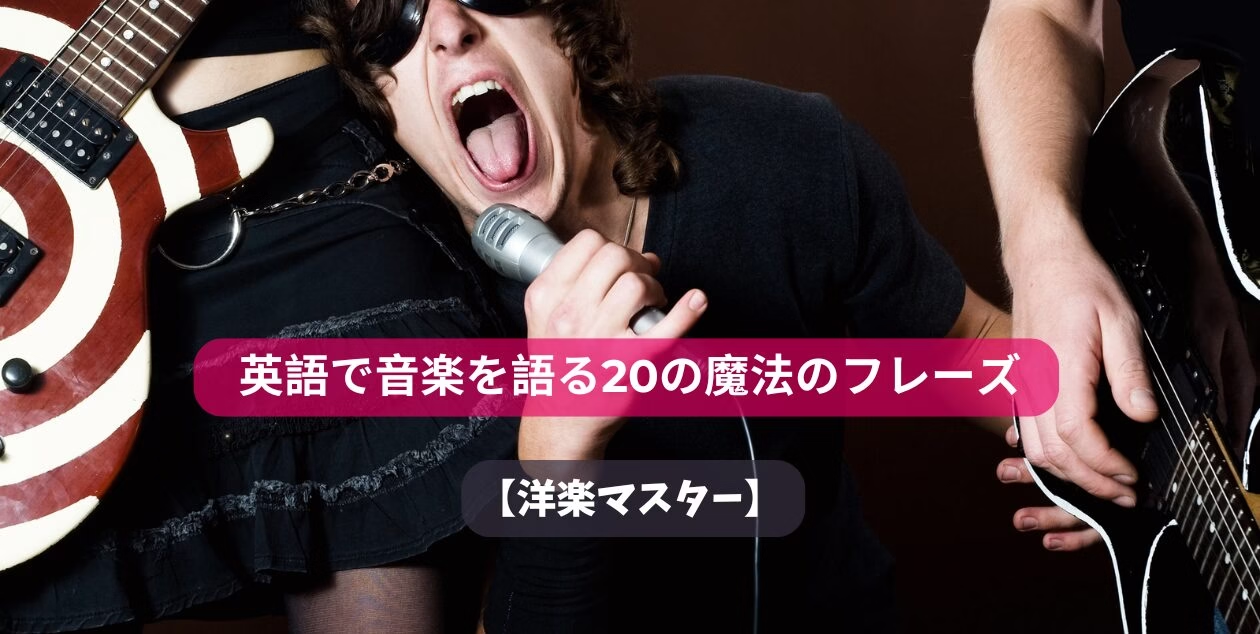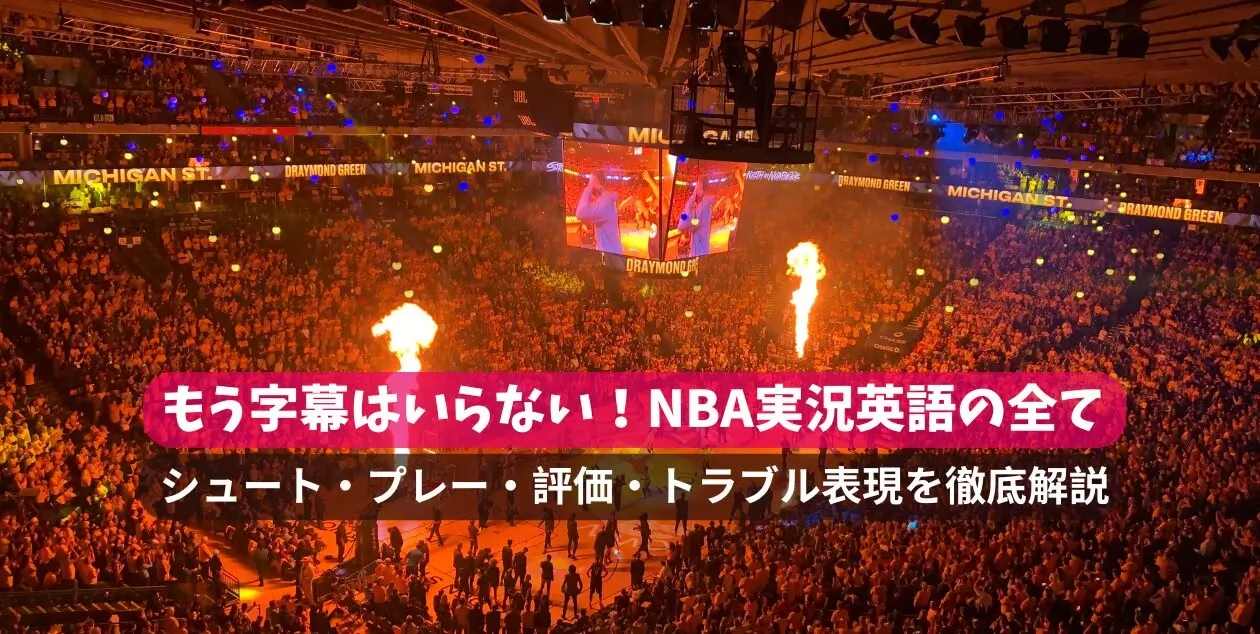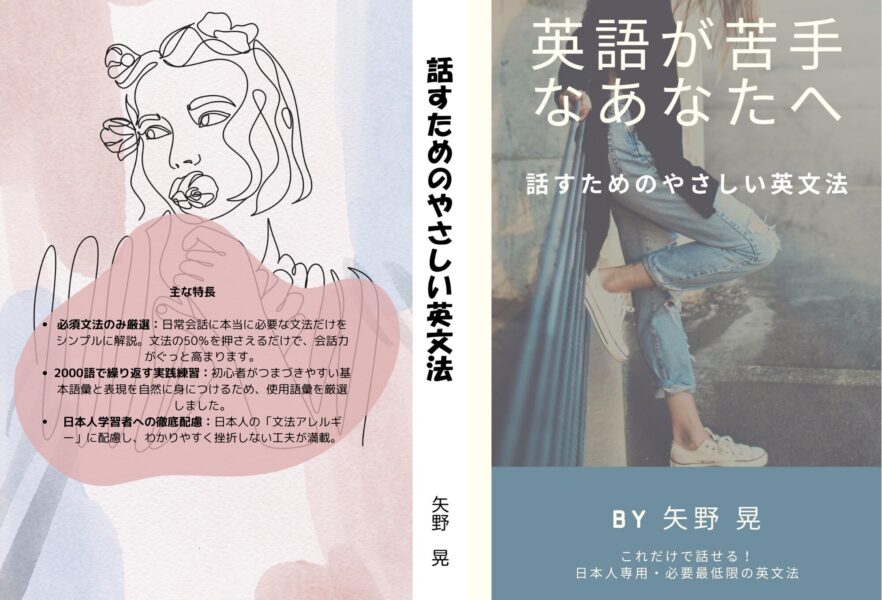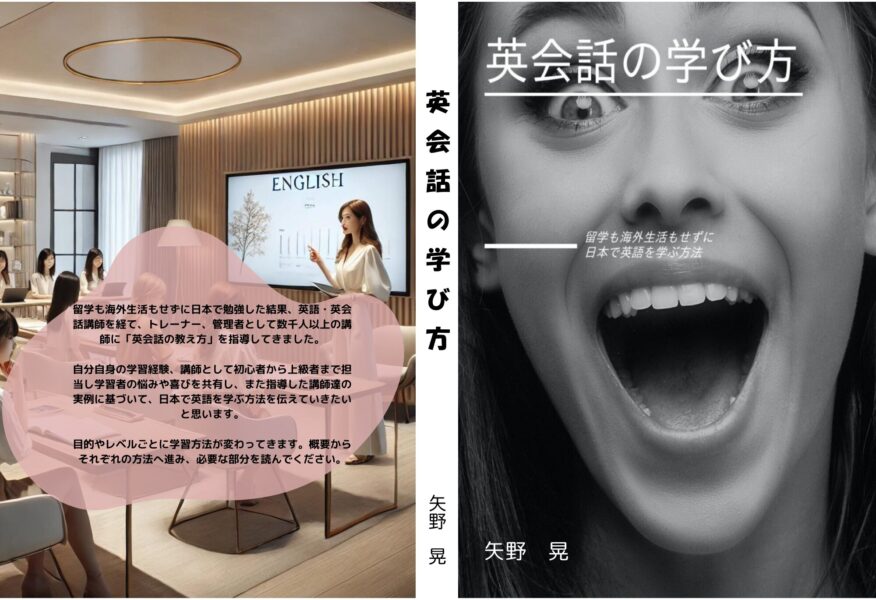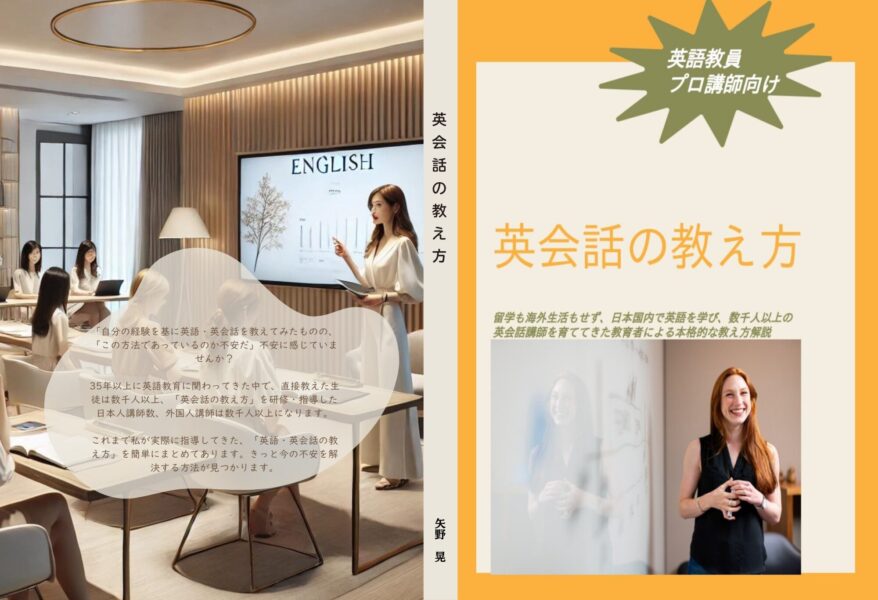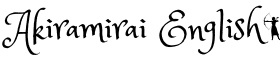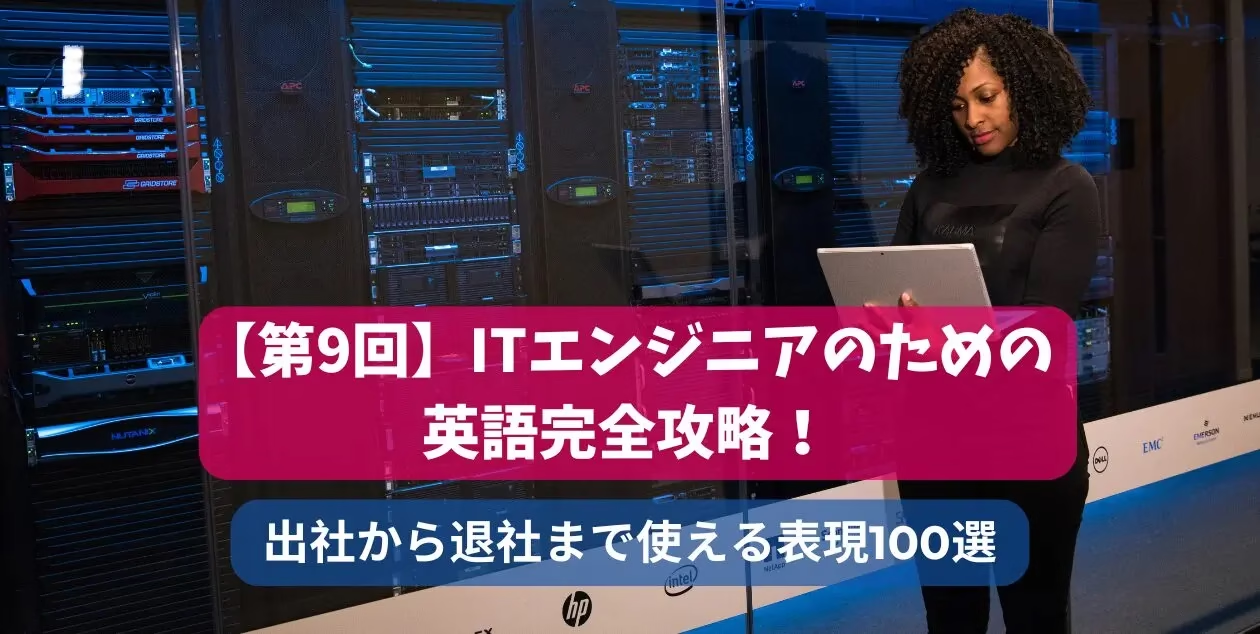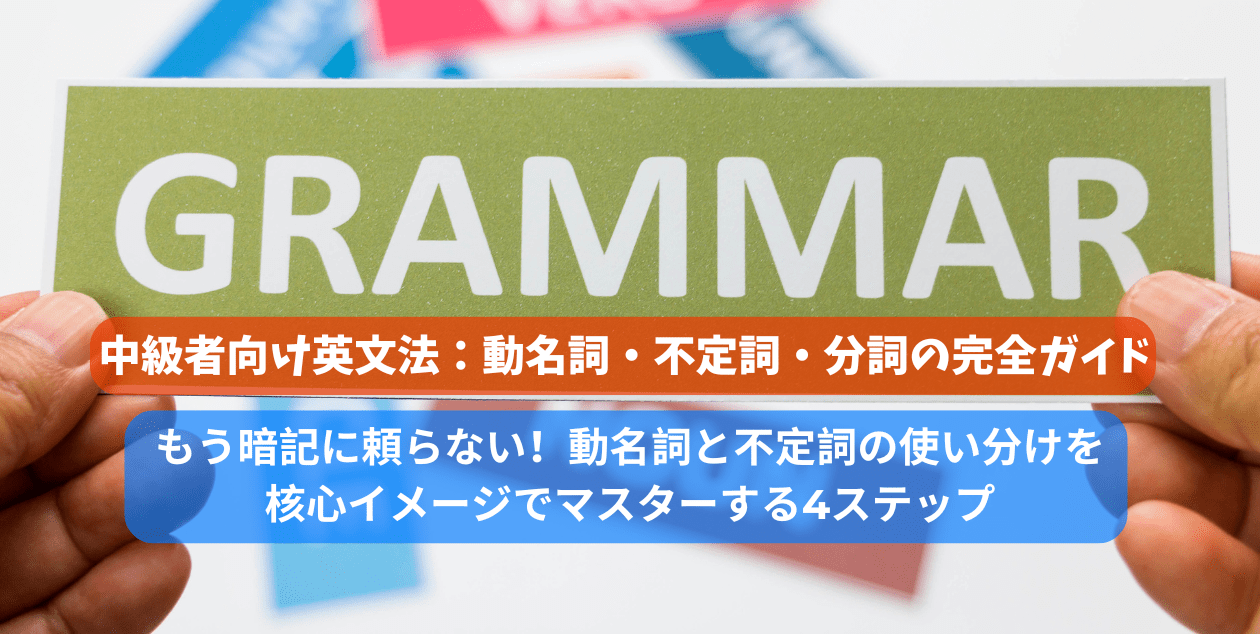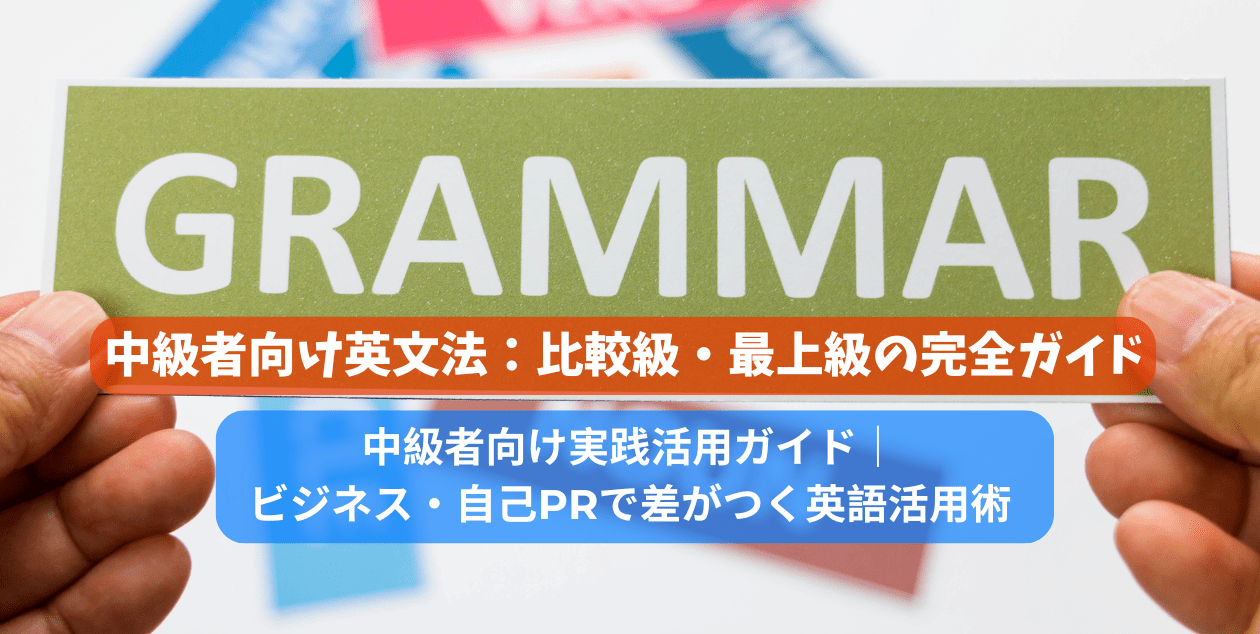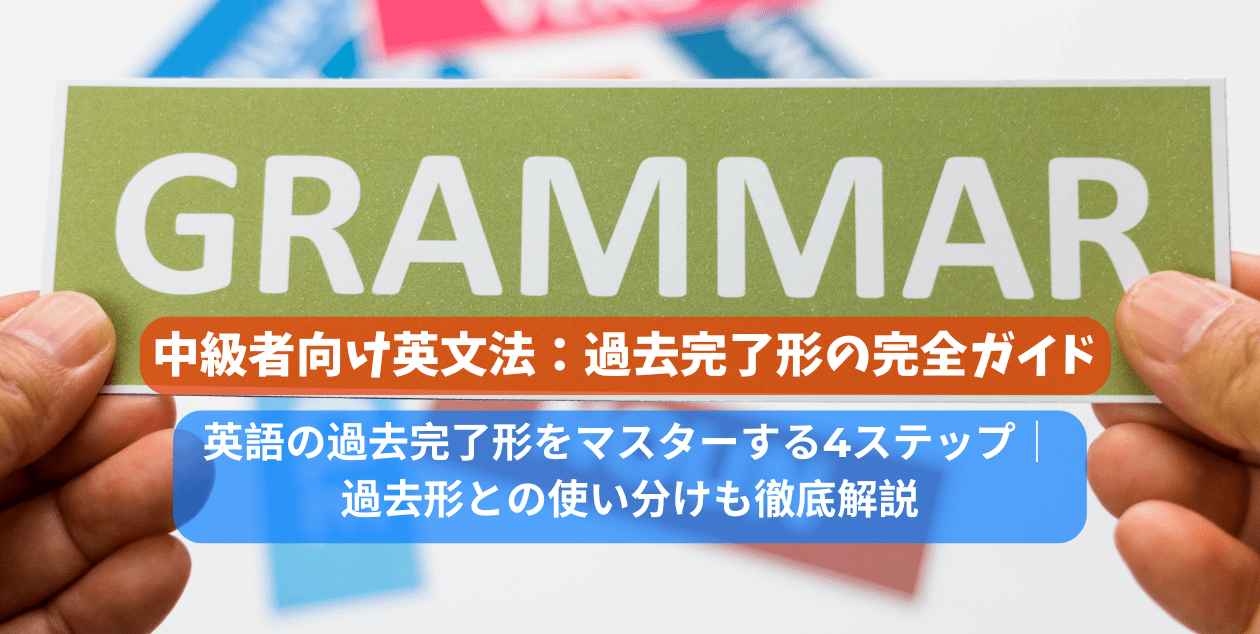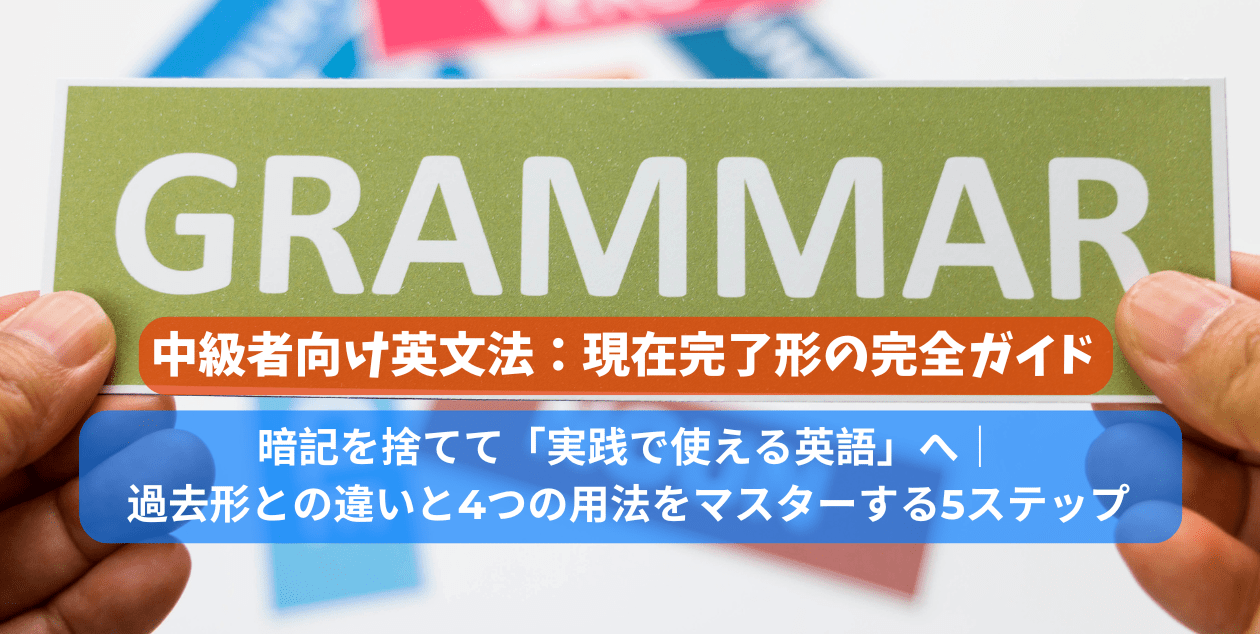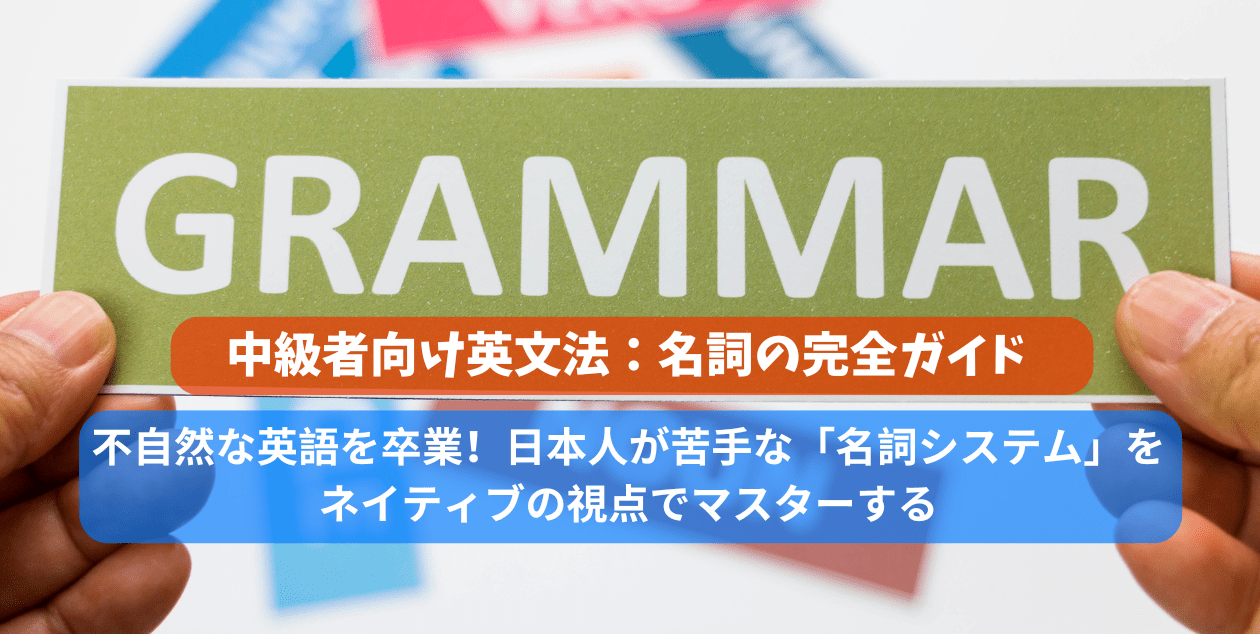グローバル化が加速する現代において、ITエンジニアにとって英語はもはや選択肢ではなく、必須スキルとなっています。「プログラミングは得意だけど、英語でのコミュニケーションは苦手…」そう感じている方も多いのではないでしょうか。
本記事では、ITエンジニアの1日を徹底的にシミュレーションし、出社から退社まであらゆるシーンで使える実践的な英語表現を網羅的にご紹介します。発音記号、意味・解説、そして具体的な例文と和訳を添えているので、英語が苦手な方でも安心して学習を進められます。海外チームとの連携、プロジェクト管理、技術文書の作成、そしてクライアントとのやり取りまで、あなたの実際の業務で即座に役立つフレーズばかりです。
さあ、この完全ガイドで、自信を持ってグローバルなITの現場で活躍できる英語力を手に入れましょう!
1. 出社・朝の準備で使える英語表現

基本的な出社表現
arrive at the office
- 発音記号: /əˈraɪv æt ði ˈɒfɪs/
- 意味: 出社する
- 解説: 朝にオフィスや作業場に到着し、業務を開始する際に使用します。
- 例文: I usually arrive at the office at 9:00 a.m.
- 和訳: 私はたいてい午前9時に出社します。
greet colleagues
- 発音記号: /ɡriːt ˈkɒliːɡz/
- 意味: 同僚に挨拶する
- 解説: 出社時にエンジニア仲間や部署の仲間に声をかける際に使用します。
- 例文: I greet my colleagues when I arrive.
- 和訳: 出社したら同僚に挨拶します。
clock in / punch in
- 発音記号: /klɒk ɪn/ /pʌntʃ ɪn/
- 意味: 出勤打刻をする
- 解説: タイムカードやシステムで出勤を記録する際に使用します。
- 例文: Don’t forget to clock in when you arrive.
- 和訳: 出社したら出勤打刻を忘れずに。
システム起動・接続関連
turn on the computer
- 発音記号: /tɜːrn ɒn ðə kəmˈpjuːtər/
- 意味: パソコンの電源を入れる
- 解説: 一日の作業を始めるため、自分のPCや開発用端末を起動する際に使用します。
- 例文: I turn on my computer and wait for it to boot up.
- 和訳: パソコンの電源を入れて起動するのを待ちます。
connect to the company network
- 発音記号: /kəˈnɛkt tuː ðə ˈkʌmpəni ˈnɛtwɜːrk/
- 意味: 会社のネットワークに接続する
- 解説: 無線LANや有線LAN経由で業務用ネットワークへの接続を確認する際に使用します。
- 例文: I connect to the company network before starting any work.
- 和訳: 作業を始める前に会社のネットワークに接続します。
情報確認・計画立案
check emails and messages
- 発音記号: /tʃɛk ˈiːmeɪlz ənd ˈmɛsɪdʒɪz/
- 意味: メールやメッセージを確認する
- 解説: 社内外からの連絡や更新通知を確認し、優先順位を見極める際に使用します。
- 例文: I check emails and messages from our team and clients.
- 和訳: チームやクライアントからのメール・メッセージを確認します。
review today’s schedule and tasks
- 発音記号: /rɪˈvjuː təˈdeɪz ˈskɛdʒuːl ənd tɑːsks/
- 意味: 今日の予定やタスクを確認する
- 解説: カレンダーやタスク管理ツールで一日の計画を立てる際に使用します。
- 例文: I review today’s schedule and tasks using the project management tool.
- 和訳: プロジェクト管理ツールで今日の予定とタスクを確認します。
2. 朝会・プロジェクト管理の英語表現

朝会関連
attend a morning stand-up meeting
- 発音記号: /əˈtɛnd ə ˈmɔːrnɪŋ ˈstænd ʌp ˈmiːtɪŋ/
- 意味: 朝会に出席する
- 解説: チームで進捗や問題点、今日の作業計画を共有する短いミーティングに参加する際に使用します。
- 例文: We attend a morning stand-up meeting to share our progress.
- 和訳: 進捗共有のため朝会に出席します。
update the project management system
- 発音記号: /ʌpˈdeɪt ðə ˈprɒʤɛkt ˈmænɪdʒmənt ˈsɪstəm/
- 意味: プロジェクト管理システムを更新する
- 解説: 作業状況や進捗をシステム(JIRA、Trelloなど)に記録する際に使用します。
- 例文: I update the project management system after our stand-up.
- 和訳: 朝会後にプロジェクト管理システムを更新します。
prioritize tasks
- 発音記号: /praɪˈɒrətaɪz tɑːsks/
- 意味: タスクに優先順位をつける
- 解説: 重要度や締め切りに応じて作業順を決める際に使用します。
- 例文: I prioritize tasks according to deadlines and importance.
- 和訳: 締め切りと重要度に応じてタスク優先順位を付けます。
3. コーディング・開発業務の英語表現

開発環境準備
open the code editor/IDE
- 発音記号: /ˈəʊpən ðə kəʊd ˈɛdɪtər/ˌaɪ-diː-ˈiː/
- 意味: コードエディタや統合開発環境(IDE)を開く
- 解説: Visual Studio Code、IntelliJなど自分の開発ツールを起動する際に使用します。
- 例文: I open the code editor to start working on my tasks.
- 和訳: コードエディターを起動して作業を始めます。
pull the latest code from the repository
- 発音記号: /pʊl ðə ˈleɪtɪst kəʊd frɒm ðə rɪˈpɒzətɔːri/
- 意味: 最新のコードをリポジトリから取得する
- 解説: チームの最新コードをGitなどから取得し、作業する際に使用します。
- 例文: I pull the latest code from the repository before coding.
- 和訳: コーディング前にリポジトリから最新コードを取得します。
設計・実装フェーズ
review technical specifications
- 発音記号: /rɪˈvjuː ˈtɛknɪkəl ˌspɛsɪfɪˈkeɪʃənz/
- 意味: 技術仕様を確認する
- 解説: 実装前に仕様書やチケットを読み込み、要件を把握する際に使用します。
- 例文: I review the technical specifications before starting my work.
- 和訳: 作業を始める前に技術仕様を見直します。
design algorithms and data structures
- 発音記号: /dɪˈzaɪn ˈælɡərɪðəmz ənd ˈdeɪtə ˈstrʌktʃərz/
- 意味: アルゴリズムやデータ構造の設計
- 解説: タスクに必要なロジックやデータの流れを紙やツールで設計する際に使用します。
- 例文: I design algorithms and data structures for new features.
- 和訳: 新機能のためにアルゴリズムやデータ構造を設計します。
write code / develop features
- 発音記号: /raɪt koʊd/ /dɪˈvɛləp ˈfiːtʃərz/
- 意味: コードを書く/機能を開発する
- 解説: プログラミング作業、実装、バグ修正などの際に使用します。
- 例文: I write code to develop new features for our application.
- 和訳: アプリの新機能開発のためにコードを書きます。
テスト・品質管理
implement unit tests
- 発音記号: /ˈɪmplɪˌmɛnt ˈjuːnɪt tɛsts/
- 意味: ユニットテストを実装する
- 解説: コード品質確保のため、関数やクラスの単体テストを書く際に使用します。
- 例文: I implement unit tests to catch bugs early.
- 和訳: バグを早期発見するためユニットテストを実装します。
run builds and automated tests
- 発音記号: /rʌn bɪldz ənd ˈɔːtəmeɪtɪd tɛsts/
- 意味: ビルドや自動テストを実行する
- 解説: CI/CDパイプラインやローカルでコードの自動検査を行う際に使用します。
- 例文: I run builds and automated tests before merging changes.
- 和訳: 変更をマージする前にビルドと自動テストを実行します。
debug and fix issues
- 発音記号: /diːˈbʌɡ ənd fɪks ˈɪʃuːz/
- 意味: デバッグし、不具合を修正する
- 解説: バグや不具合を検出し、修正作業を行う際に使用します。
- 例文: I debug and fix issues found during testing.
- 和訳: テスト中に見つかった不具合をデバッグし修正します。
コードレビュー・バージョン管理
review pull requests / code reviews
- 発音記号: /rɪˈvjuː pʊl rɪˈkwɛsts/ /koʊd rɪˈvjuːz/
- 意味: プルリクエストやコードレビューを行う
- 解説: チームの他のエンジニアのコード確認やレビュー作業を行う際に使用します。
- 例文: I review pull requests to improve code quality.
- 和訳: コード品質向上のためプルリクエストをレビューします。
commit and push changes to the repository
- 発音記号: /kəˈmɪt ənd pʊʃ ˈʧeɪndʒɪz tuː ðə rɪˈpɒzətɔːri/
- 意味: 変更をリポジトリにコミット・プッシュする
- 解説: コードの変更内容をバージョン管理システムに反映する際に使用します。
- 例文: I commit and push changes to the repository several times a day.
- 和訳: 一日に何回かリポジトリに変更をコミット・プッシュします。
merge branches
- 発音記号: /mɜːrdʒ ˈbræntʃɪz/
- 意味: ブランチを統合する
- 解説: 複数人で作業した機能や修正をメインブランチに統合する作業を行う際に使用します。
- 例文: I merge development branches into the main branch.
- 和訳: 開発ブランチをメインブランチに統合します。
write commit messages
- 発音記号: /raɪt kəˈmɪt ˈmɛsɪdʒɪz/
- 意味: コミットメッセージを書く
- 解説: コードの変更内容や目的を簡潔にコメントする際に使用します。
- 例文: I write detailed commit messages for each update.
- 和訳: 各変更のたびに詳細なコミットメッセージを書きます。
4. コミュニケーション・会議の英語表現

チーム内コミュニケーション
communicate with team members
- 発音記号: /kəˈmjuːnɪkeɪt wɪð tiːm ˈmɛmbərz/
- 意味: チームメンバーとコミュニケーションをとる
- 解説: チャット、メール、ミーティングなどで情報共有や相談を行う際に使用します。
- 例文: I communicate with team members to resolve issues efficiently.
- 和訳: 問題解決のためチームメンバーと積極的にやり取りします。
discuss implementation with teammates
- 発音記号: /dɪˈskʌs ˌɪmplɪmɛnˈteɪʃən wɪð ˈtiːmmeɪts/
- 意味: 実装内容をチームメイトと相談する
- 解説: 難しい実装や設計方針をチームで話し合う際に使用します。
- 例文: I discuss the implementation details with my teammates.
- 和訳: 実装内容についてチームメンバーと相談します。
プロジェクト会議・クライアント対応
join project meetings / client calls
- 発音記号: /ʤɔɪn ˈprɒʤɛkt ˈmiːtɪŋz/ /ˈklaɪənt kɔːlz/
- 意味: プロジェクト会議やクライアントとの打合せに参加する
- 解説: 開発の進捗報告や要件確認、課題整理のための会議に出席する際に使用します。
- 例文: I join project meetings to discuss development progress.
- 和訳: 開発進捗を話し合うためプロジェクト会議に出席します。
document progress and issues
- 発音記号: /ˈdɒkjʊˌmɛnt ˈprəʊɡrɛs ənd ˈɪʃuːz/
- 意味: 進捗や課題を文書化する
- 解説: レポートやWiki、課題管理システムに記録を残す際に使用します。
- 例文: I document progress and issues in the project wiki.
- 和訳: プロジェクトWikiに進捗や課題を記録します。
5. 運用・保守・トラブル対応の英語表現

システム監視・保守
monitor system performance
- 発音記号: /ˈmɒnɪtər ˈsɪstəm pərˈfɔːrməns/
- 意味: システムのパフォーマンスを監視する
- 解説: サーバーやアプリの稼働状況、ログなどを確認し異常がないか監視する際に使用します。
- 例文: I monitor system performance and resolve errors quickly.
- 和訳: システムパフォーマンスを監視し、エラーを素早く解決します。
back up data and maintain security
- 発音記号: /bæk ʌp ˈdeɪtə ənd meɪnˈteɪn sɪˈkjʊərəti/
- 意味: データのバックアップとセキュリティ維持
- 解説: データ損失防止のための定期的なバックアップやセキュリティ確認を行う際に使用します。
- 例文: I back up data and maintain security protocols regularly.
- 和訳: データのバックアップとセキュリティ対策を定期的に行います。
サポート・トラブル対応
handle user support tickets
- 発音記号: /ˈhændl ˈjuːzər səˈpɔːrt ˈtɪkɪts/
- 意味: ユーザーサポートチケットに対応する
- 解説: 社内外ユーザーからの問い合わせやサポート依頼に応じる際に使用します。
- 例文: I handle user support tickets throughout the day.
- 和訳: 一日を通してユーザーサポートチケットに対応します。
troubleshoot technical problems
- 発音記号: /ˈtrʌbəlˌʃuːt ˈtɛknɪkəl ˈprɒbləmz/
- 意味: 技術的問題の切り分け・対応をする
- 解説: エラーや障害が発生した箇所を特定し修正する際に使用します。
- 例文: I troubleshoot technical problems and escalate if necessary.
- 和訳: 技術的な問題を切り分け、必要なら上司に報告します。
6. 研修・改善業務の英語表現

技術学習・研究
research new technologies
- 発音記号: /rɪˈsɜːrtʃ njuː tɛkˈnɒlədʒiz/
- 意味: 新技術の調査・研究をする
- 解説: AI、クラウド、フレームワーク等最新技術の情報収集・学習を行う際に使用します。
- 例文: I research new technologies to improve our products.
- 和訳: 製品改善のため新技術を調べます。
attend training sessions or workshops
- 発音記号: /əˈtɛnd ˈtreɪnɪŋ ˈsɛʃənz ɔː ˈwɜːrkʃɒps/
- 意味: 研修やワークショップに参加する
- 解説: 社内外の技術研修、安全講習などに参加する際に使用します。
- 例文: I attend training sessions to upgrade my skills.
- 和訳: スキルアップのための研修に参加します。
コード改善・文書化
refactor code
- 発音記号: /riːˈfæktər koʊd/
- 意味: コードをリファクタリングする
- 解説: コードの可読性や性能を改善するため整理・最適化する際に使用します。
- 例文: I refactor the codebase to make it more maintainable.
- 和訳: コードベースをより保守しやすくするためリファクタリングします。
write technical documentation
- 発音記号: /raɪt ˈtɛknɪkəl ˌdɒkjʊmɛnˈteɪʃən/
- 意味: 技術文書の作成
- 解説: マニュアルやリリースノート、設計書などの作成を行う際に使用します。
- 例文: I write technical documentation for the development team.
- 和訳: 開発チーム向けの技術文書を作成します。
update software dependencies
- 発音記号: /ʌpˈdeɪt ˈsɒftwɛər dɪˈpɛndənsiːz/
- 意味: ソフトウェア依存関係を更新する
- 解説: ライブラリやミドルウェアが最新か安全かを管理・更新する際に使用します。
- 例文: I update the project’s software dependencies regularly.
- 和訳: プロジェクトの依存ライブラリを定期的に更新します。
昼休み・リフレッシュタイム

take a lunch break
- 発音記号: /teɪk ə lʌnʧ breɪk/
- 意味: 昼休憩を取る
- 解説: 業務の合間に昼食をとり、リフレッシュする際に使用します。
- 例文: I usually take a lunch break at noon.
- 和訳: 私はたいてい正午に昼休憩を取ります。
take a walk or stretch at the desk
- 発音記号: /teɪk ə wɔːk ɔːr strɛtʃ æt ðə dɛsk/
- 意味: 散歩する・机でストレッチする
- 解説: 長時間のデスク作業から身体をほぐすため軽い運動をする。
- 例文: I take a short walk during the lunch break to refresh myself.
- 和訳: 昼休みにリフレッシュのため軽く散歩します。
7. 退社準備・終業の英語表現

終業報告・準備
summarize and report daily progress
- 発音記号: /ˈsʌməraɪz ənd rɪˈpɔːrt ˈdeɪli ˈprəʊɡrɛs/
- 意味: 1日の進捗をまとめて報告する
- 解説: 日報を上司やチーム、管理ツールに提出する際に使用します。
- 例文: I summarize and report daily progress before leaving the office.
- 和訳: 退社前に今日の進捗をまとめて報告します。
prepare tasks for tomorrow
- 発音記号: /prɪˈpɛər tɑːsks fɔːr təˈmɒroʊ/
- 意味: 翌日のタスクを準備する
- 解説: 次の日に向けて作業計画やToDoリストを作成する際に使用します。
- 例文: I prepare tasks for tomorrow at the end of the day.
- 和訳: 1日の終わりに翌日のタスクを準備します。
環境整備・退社
clean up workspace
- 発音記号: /kliːn ʌp ˈwɜːrkˌspeɪs/
- 意味: デスクや作業スペースを片付ける
- 解説: 配線整理や書類整頓、デスク周りの清掃を行う際に使用します。
- 例文: I clean up my workspace before I leave.
- 和訳: 退社前に作業スペースを片付けます。
clock out / punch out
- 発音記号: /klɒk aʊt/ /pʌntʃ aʊt/
- 意味: 退勤打刻をする
- 解説: タイムカードやシステムで退勤記録をつける際に使用します。
- 例文: Don’t forget to clock out when you leave.
- 和訳: 退社時に退勤打刻を忘れずに。
leave the office
- 発音記号: /liːv ði ˈɒfɪs/
- 意味: 退社する
- 解説: 1日の業務を終え会社を出る際に使用します。
- 例文: I usually leave the office at 6:00 p.m.
- 和訳: 私はたいてい午後6時に退社します。
8. クライアントとの打ち合わせ英語表現

会議開始・進行
review today’s agenda
- 発音記号: /rɪˈvjuː təˈdeɪz əˈʤɛndə/
- 意味: 今日の議題を確認する
- 解説: 会議の内容や進行予定を確認する際に使用します。
- 例文: Let me review today’s agenda so we’re on the same page.
- 和訳: 今日の議題を確認して、皆で認識を合わせましょう。
developing new features
- 発音記号: /dɪˈvɛləpɪŋ njuː ˈfiːtʃərz/
- 意味: 新機能の開発
- 解説: 新しい機能の開発作業について説明する際に使用します。
- 例文: We’ve been focusing on developing new features this week.
- 和訳: 今週は新機能の開発に重点を置いています。
fixing bugs
- 発音記号: /ˈfɪksɪŋ bʌɡz/
- 意味: バグの修正
- 解説: 不具合修正について報告する際に使用します。
- 例文: We’re fixing bugs reported by your team.
- 和訳: 御社のチームから報告されたバグを修正しています。
問題対応・説明
document this issue
- 発音記号: /ˈdɒkjʊˌmɛnt ðɪs ˈɪʃuː/
- 意味: この問題を記録する
- 解説: 問題を正式に記録し、追跡可能にする際に使用します。
- 例文: I’ll make sure to document this issue for our next sprint.
- 和訳: 次のスプリントのためにこの問題を必ず記録します。
deploy the update to the staging environment
- 発音記号: /dɪˈplɔɪ ði ʌpˈdeɪt tuː ðə ˈsteɪʤɪŋ ɪnˈvaɪrənmənt/
- 意味: ステージング環境にアップデートをデプロイする
- 解説: 本番環境前のテスト環境にシステムを展開する際に使用します。
- 例文: We’ll deploy the update to the staging environment for your review.
- 和訳: 確認のためステージング環境にアップデートをデプロイします。
9. 実践的な会話例とシチュエーション

ITエンジニアの日常では、以下のような会話が交わされます:
チーム内の日常会話
David: Good morning, Sarah!
Sarah: Morning, David. Did you clock in already?
David: Not yet. I just arrived at the office and was about to do that.
Sarah: I’ve just finished checking my emails and messages. Looks like we have a few issues to handle today.
David: Let me review today’s schedule and tasks before the stand-up.
(At the morning stand-up meeting)
Sarah: So, after this, I’ll prioritize tasks for the day and update the project management system.
David: I plan to pull the latest code from the repository and open the code editor first.
(After the meeting, at their desks)
David: Are you working on the new feature?
Sarah: Yes. I need to review technical specifications and design algorithms and data structuresbefore I write code.
David: I’ll implement unit tests for the login module. If I find any problems, I’ll debug and fix issues.
Sarah: Sounds good. Don’t forget to run builds and automated tests before merging your changes.
David: Of course! After that, I’ll commit and push changes to the repository and then review pull requests from the rest of the team.
(Later, during a break)
Sarah: I’m going to take a lunch break. Want to join?
David: Sure, I could use some fresh air. Maybe we can take a walk outside too.
(In the afternoon)
David: I’ll spend some time to research new technologies after lunch.
Sarah: I’ll be refactoring code for the payments feature. And I have to write technical documentation before our next deployment.
David: Let’s remember to summarize and report daily progress before we leave.
(At the end of the day)
Sarah: I’m going to prepare tasks for tomorrow and clean up my workspace now.
David: Same here. Don’t forget to clock out before you leave the office!
デイビッド: おはよう、サラ!
サラ: おはよう、デイビッド。もう出勤打刻(clock in)した?
デイビッド: まだだよ。今出社したところ(arrived at the office)だから、これから打刻するところだよ。
サラ: ちょうどメールとメッセージを確認(checking my emails and messages)したところ。今日は対応しないといけない問題がいくつかあるみたい。
デイビッド: 朝会前に今日の予定とタスクを確認(review today’s schedule and tasks)しておくよ。
(朝会中)
サラ: この後は、タスクの優先順位をつけて(prioritize tasks)、プロジェクト管理ツールを更新(update the project management system)するつもり。
デイビッド: 僕はまずリポジトリから最新のコードを取得(pull the latest code from the repository)して、コードエディタを開く(open the code editor)よ。
(会議後、自席にて)
デイビッド: 新機能の実装してるの?
サラ: うん。まず技術仕様を確認(review technical specifications)して、アルゴリズムとデータ構造を設計(design algorithms and data structures)してから、コードを書く(write code)予定。
デイビッド: 僕はログイン機能のユニットテストを実装(implement unit tests)するよ。問題があればデバッグして修正(debug and fix issues)するつもり。
サラ: いいね。ビルドと自動テストを実行(run builds and automated tests)するのを忘れずにね。
デイビッド: もちろん!その後、変更をリポジトリにコミット/プッシュ(commit and push changes to the repository)して、Pull Requestをレビュー(review pull requests)するつもり。
(休憩中)
サラ: 昼休みを取る(take a lunch break)けど、一緒にどう?
デイビッド: いいね、外の空気吸いたい。ちょっと歩こう(take a walk)か。
(午後)
デイビッド: 午後は新しい技術を調査(research new technologies)する時間にするよ。
サラ: 私は支払い機能のコードをリファクタ(refactoring code)して、その後技術ドキュメントを書く(write technical documentation)予定。次のリリースに間に合わせなきゃ。
デイビッド: 退社前に進捗をまとめて報告(summarize and report daily progress)するのを忘れないようにしよう。
(終業前)
サラ: これから明日のタスクを準備(prepare tasks for tomorrow)して、作業スペースを片付ける(clean up my workspace)よ。
デイビッド: 僕もだよ。退勤打刻(clock out)を忘れずに、退社(leave the office)しようね!
クライアントとの打ち合わせ
A(IT Engineer): Good afternoon, Mr. Wilson. Thank you for making time for today’s meeting.
B(Client): Good afternoon. I appreciate your support. I’ve just arrived and settled in. Shall we get started?
A: Absolutely. First, let me review today’s agenda so we’re on the same page. We’ll discuss the current system status, new feature requests, and any technical questions you have.
B: That sounds good. Can you update me on the most recent progress?
A: Of course. Over the past week, we’ve been focusing on developing new features and fixing bugsreported by your team. We’ve also updated the project management system to reflect our latest milestones.
B: Thank you. I noticed one of the new functions isn’t working as expected. Could you look into that?
A: Absolutely. Could you please provide more details? I’ll make sure to document this issue and prioritize it for our next sprint.
B: Regarding the schedule, are we still on track for the next delivery?
A: Yes, we are. According to our plan, we’ll commit and push changes to the repository by Friday and run automated tests over the weekend. After that, we’ll deploy the update to the staging environment for your review.
B: Perfect. Also, I’d like to ask about data security. How do you back up data and ensure everything is protected?
A: We perform regular backups and follow strict security protocols. Our team monitors system performance daily and handles user support tickets promptly in case of any issues.
B: Very reassuring. Thank you. Is there anything you need from our side?
A: If you could review the technical specifications for the remaining features and provide feedback, that would be very helpful. Also, please let us know if you have any questions or additional requests.
B: Sure, I’ll do that. Thank you for your thorough explanation.
A: Thank you. I’ll summarize today’s meeting notes and send them to you by the end of the day.
B: Great. I look forward to your email.
A(ITエンジニア):こんにちは、ウィルソン様。本日はお時間をいただきありがとうございます。z
B(クライアント):こんにちは。こちらこそご対応ありがとうございます。今ちょうど到着して準備が整ったところです。さっそく始めましょうか?
A:もちろんです。まず最初に、本日の議題を確認(review today’s agenda)させていただきます。今回は、現在のシステム状況、新機能のご要望、技術的なご質問について話し合う予定です。
B:了解です。まずは最近の進捗状況を教えてもらえますか?
A:はい。先週は、主に新機能の開発(developing new features)と、御社から報告いただいた不具合修正(fixing bugs)に取り組んでおりました。また、本日の進捗まで含めてプロジェクト管理システムを更新(updated the project management system)しております。
B:ありがとうございます。ただ、新しく追加された機能の一つが意図通り動作していないようです。確認をお願いできますか?
A:もちろんです。詳細をもう少し教えていただけますか?すぐにこの課題を記録(document this issue)して、次回のスプリントで優先的に対応(prioritize it)できるようにします。
B:スケジュールについてですが、次のリリースには間に合いそうですか?
A:はい、現時点では予定通り進んでいます。今週金曜日までに変更をリポジトリにコミット・プッシュ(commit and push changes to the repository)して、週末に自動テストを実行(run automated tests)する予定です。その後、ステージング環境へデプロイ(deploy the update to the staging environment)し、ご確認いただける状態にします。
B:完璧ですね。それから、データのセキュリティについてもお伺いしたいです。どのようにデータをバックアップ(back up data)し、保護を行っていますか?
A:我々は定期的なバックアップを実施しており、厳格なセキュリティポリシーに従って運用しています。また、日々システムパフォーマンスを監視(monitors system performance)しており、万が一の際はユーザーサポートチケットにも迅速に対応(handles user support tickets)しております。
B:安心しました。ありがとうございます。他にこちらから必要なことはありますか?
A:もしよろしければ、残りの機能の技術仕様をご確認(review the technical specifications)いただき、フィードバック(feedback)を頂けると非常に助かります。また、その他ご質問やご要望がありましたら、いつでもお知らせください。
B:わかりました。確認して連絡いたします。本日も詳しく説明してくださって感謝しています。
A:ありがとうございます。本日の打ち合わせ内容を要約して共有(summarize today’s meeting notes)し、今日中にメールでお送りします。
B:承知しました。メールを楽しみにしています。
“A Day in the Life of an IT Engineer“を読んでみましょう!

A Day in the Life of an IT Engineer
At 8:50 a.m., Alex arrives at the office and greets colleagues as he heads to his desk. He clocks in, then turns on the computer and connects to the company network. Once the system is booted, he checks emails and messages looking for any urgent items. Next, he reviews today’s schedule and tasks to plan his day effectively.
At 9:30, Alex attends a morning stand-up meeting where the team discusses their progress and any blockers. Afterward, he updates the project management system and prioritizes tasks for the day based on importance and deadlines.
He opens the code editor/IDE and pulls the latest code from the repository to start his main development work. First, he reviews technical specifications and designs algorithms and data structures for a new feature. Then, Alex writes code to implement the feature, implements unit tests, and runs builds and automated tests to check his work. When he finds an error, he debugs and fixes issues to ensure everything runs smoothly.
Around noon, after making good progress, Alex commits and pushes changes to the repositoryand writes commit messages. He also takes time to review pull requests from teammates, leaving comments and suggestions. Before grabbing lunch, he joins a quick call to communicate with team members and document progress and issues in the project wiki.
At noon, he takes a lunch break—sometimes enjoying a walk outside to refresh.
In the afternoon, Alex researches new technologies to stay updated, refactors code for better quality, and updates software dependencies. He may write technical documentation and attend training sessions or workshops if scheduled.
If any system notifications appear, Alex monitors system performance, handles user support tickets, and troubleshoots technical problems. He ensures to back up data and maintain securitythroughout the day.
As the workday ends, Alex summarizes and reports daily progress, prepares tasks for tomorrow, and cleans up his workspace. Finally, he clocks out and leaves the office with a sense of accomplishment.
ITエンジニアの1日
午前8時50分、アレックスは出社(arrives at the office)しながら、同僚に挨拶を交わして(greets colleagues)デスクへ向かいます。彼は最初に会社のシステムで出勤打刻(clocks in)をし、それからパソコンの電源を入れて(turns on the computer)、会社のネットワークに接続(connects to the company network)します。
システムの起動を待っている間に、アレックスはメールとメッセージを確認(checks emails and messages)します。次に、今日の予定とタスクを確認(reviews today’s schedule and tasks)し、一日を効率よく進めるための優先順位を立てます。
午前9時30分、アレックスは毎朝の朝会に出席(attends a morning stand-up meeting)します。チームメンバーは自分の進捗や問題点をシェアします。会議後、彼はプロジェクト管理ツールを更新(updates the project management system)し、タスクの優先順位をつけて(prioritizes tasks)一日の作業に備えます。
続いてアレックスはコードエディタ/IDEを開き(opens the code editor/IDE)、最新のコードをリポジトリから取得(pulls the latest code from the repository)して、開発作業を開始します。まずは技術仕様を確認(reviews technical specifications)し、アルゴリズムとデータ構造を設計(designs algorithms and data structures)します。その後、コードを書き(writes code)、それに対応するユニットテストを実装(implements unit tests)し、ビルドと自動テストを実行(runs builds and automated tests)します。
テスト結果から不具合を発見したアレックスは、それをデバッグして修正(debugs and fixes issues)します。すべてが問題なく動作するのを確認した後、アレックスは変更をリポジトリにコミット・プッシュ(commits and pushes changes to the repository)したうえで、コミットメッセージを記述(writes commit messages)します。その後、彼はプルリクエストのレビュー(reviews pull requests)にも時間を割き、チームメイトのコードにコメントや提案を行います。
昼前になると、彼はチームメンバーと情報共有のコミュニケーション(communicate with team members)を取り、進捗と課題を文書化(document progress and issues)する作業に取り組みます。
その後、彼は正午に昼休憩を取り(takes a lunch break)、同僚と外を散歩しながらリフレッシュします。
午後は、アレックスが新しい技術について調査・学習(researches new technologies)する時間です。また、以前に書いたコードをリファクタ(refactors code)し、ソフトウェアの依存関係を更新(updates software dependencies)する作業も行います。そして必要に応じて技術ドキュメントの作成(writes technical documentation)や研修・ワークショップへの参加(attends training sessions or workshops)も行います。
もしシステムから通知やアラートが届いた場合、アレックスはすぐにシステムのパフォーマンスを監視(monitors system performance)し、ユーザーのサポートチケットに対応(handles user support tickets)します。そして問題があれば、適切に技術的なトラブルシュート(troubleshoots technical problems)を行います。日常的に、データのバックアップとセキュリティ保持(back up data and maintain security)も欠かしません。
業務終了が近づくと、アレックスは一日の作業内容をまとめて報告(summarizes and reports daily progress)し、翌日に向けてタスクを準備(prepares tasks for tomorrow)します。最後に、作業スペースを片付けて(cleans up his workspace)、退勤打刻(clocks out)を行い、会社を後にします(leaves the office)。
まとめ

本記事では、ITエンジニアの1日に密着し、出社時の挨拶からシステム設定、朝会での進捗報告、コーディング中のコミュニケーション、トラブルシューティング、さらにはクライアントとの打ち合わせ、そして退社時の報告まで、多岐にわたる場面で使える英語表現を詳細に解説しました。
それぞれの表現について、発音記号、意味・解説、例文、和訳を丁寧に記載することで、より実践的な学習を可能にしました。また、具体的な会話例や、ITエンジニアの「とある1日」を追体験できるシミュレーションを通して、実際の業務でどのように英語が使われるのかを具体的にイメージできるよう工夫しました。
今回ご紹介したフレーズを習得することで、「英語での仕事は苦手」という壁を乗り越え、自信を持って業務に臨めるようになるはずです。グローバルな環境で活躍するITエンジニアを目指し、今日からこれらの表現を積極的に使ってみましょう。継続的な学習が、あなたのキャリアをさらに広げる鍵となるでしょう。
英語・英会話の基礎を学びたい方はこちらから! ↓
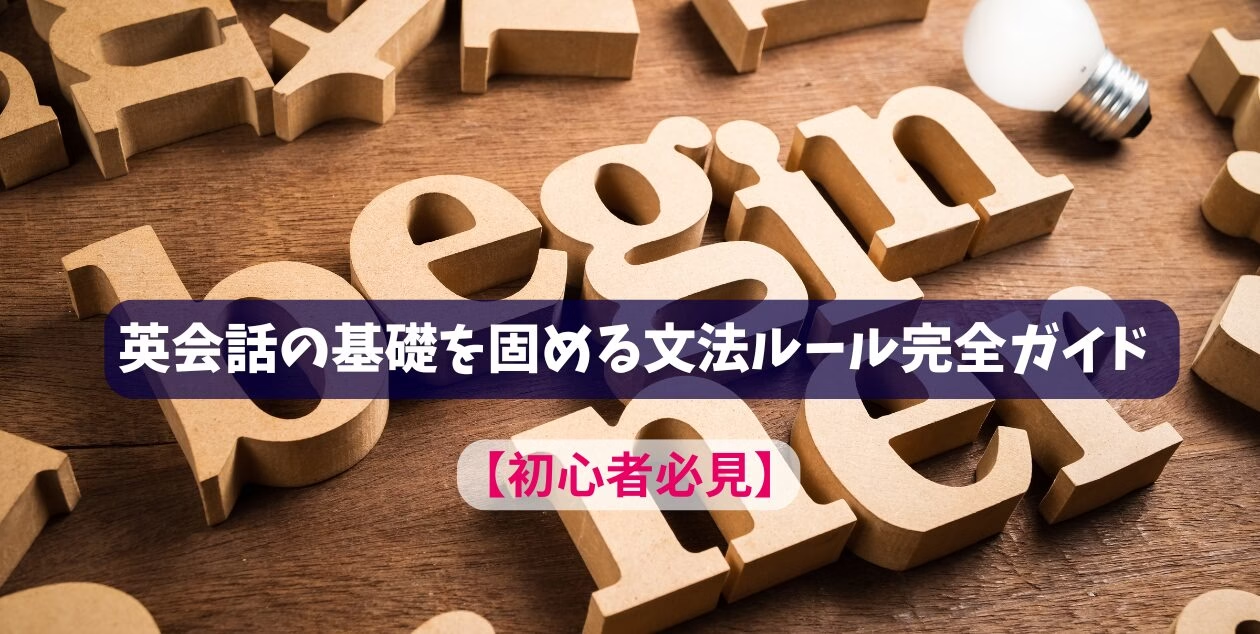
語彙力強化したい方はこちらから! ↓